FAQ
Try checking if your question is listed below before contacting the support team.
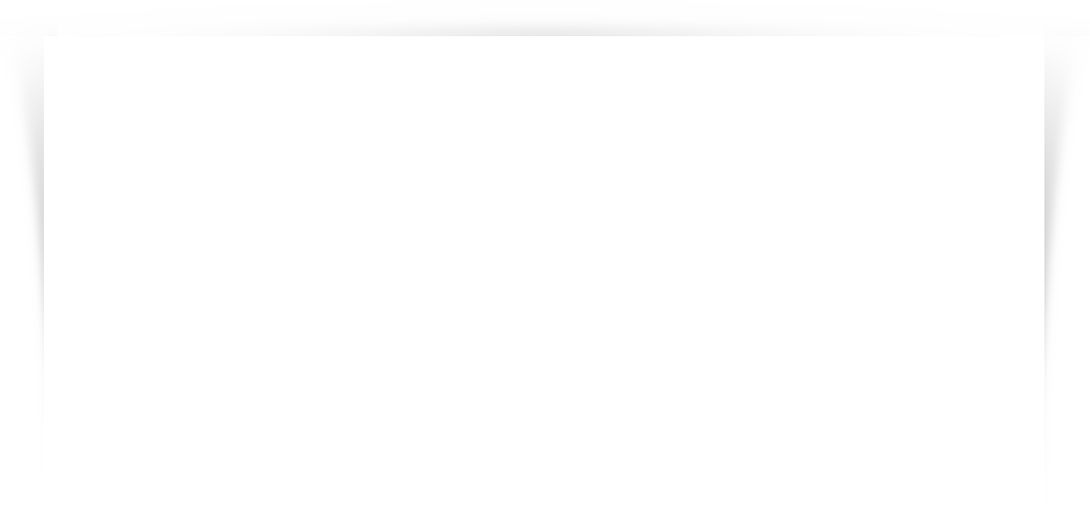
JedeyeFX Technical Questions
- Which indicators are supported by JedeyeFX?
- JedeyeFX supports all the official indicators that comes bundled with MetaTrader 4. Custom indicators are also supported through a plugin mechanism.
- How many brokers and broker accounts can I use with a single JedeyeFX license?
- You can use how many brokers and broker accounts (real or demo) you wish with a single license. In the Customer's Area you can set any broker account and change it as many times as you wish, forever. The only restriction is that you are only allowed to run JedeyeFX on one single broker account at the same time. In order to have JedeyeFX operating on more than one account in parallel you need to aquire additional licenses for each one of them.
- Does JedeyeFX works fine with MetaTrader's Strategy Tester?
- JedeyeFX does work prefecly fine with MetaTrader's Strategy Tester and we strongly recommend you that you use it to test all your strategies prior to enabling them on your broker accounts.
- What do I need in order to enjoy the condition-based alerting feature?
- In order to receive custom notifications based on market or indicators conditions you set, you just need to have an iOS or Android supported device (smartphone or tablet) with Internet capability and download MetaTrader 4 Mobile app compatible with your device from App Store or Google Play, which is completely free of charge.
- I get an error telling me authentication is invalid? Am I doing something wrong?
- This warning usually means that either you are not connected to the broker account you did set on the Costumer Area panel or you are trying to use JedeyeFX on a different account from the one you did specify. If that was the case, you can easily change your autentication account here on the Costumer Area.
Account & Licensing
- What payment methods are currently available?
- We accept payment through PayPal which lets you pay directly from your bank account, or by debit card, check or credit card. PayPal is an industry leader in safe and secure online order processing.
- Do I need to register a user account on the site in order to buy JedeyeFX?
- You don't need to create any account manually since we do that for you when you buy a product from our site.
- How long do I need to wait to play around with JedeyeFX after I pay?
- You don't need to! Our licensing system is completely automatic so that as soon your payment is validated, a new license is generated for you and you will have instant access to the software download page in the Costumer Area.
- I loved your product and wanted you to develop a software solution for me. Can you do it?
- Yes we can. You just need to send us your request as detailed as possible through our contact page and we will get back to you as soon as possible.